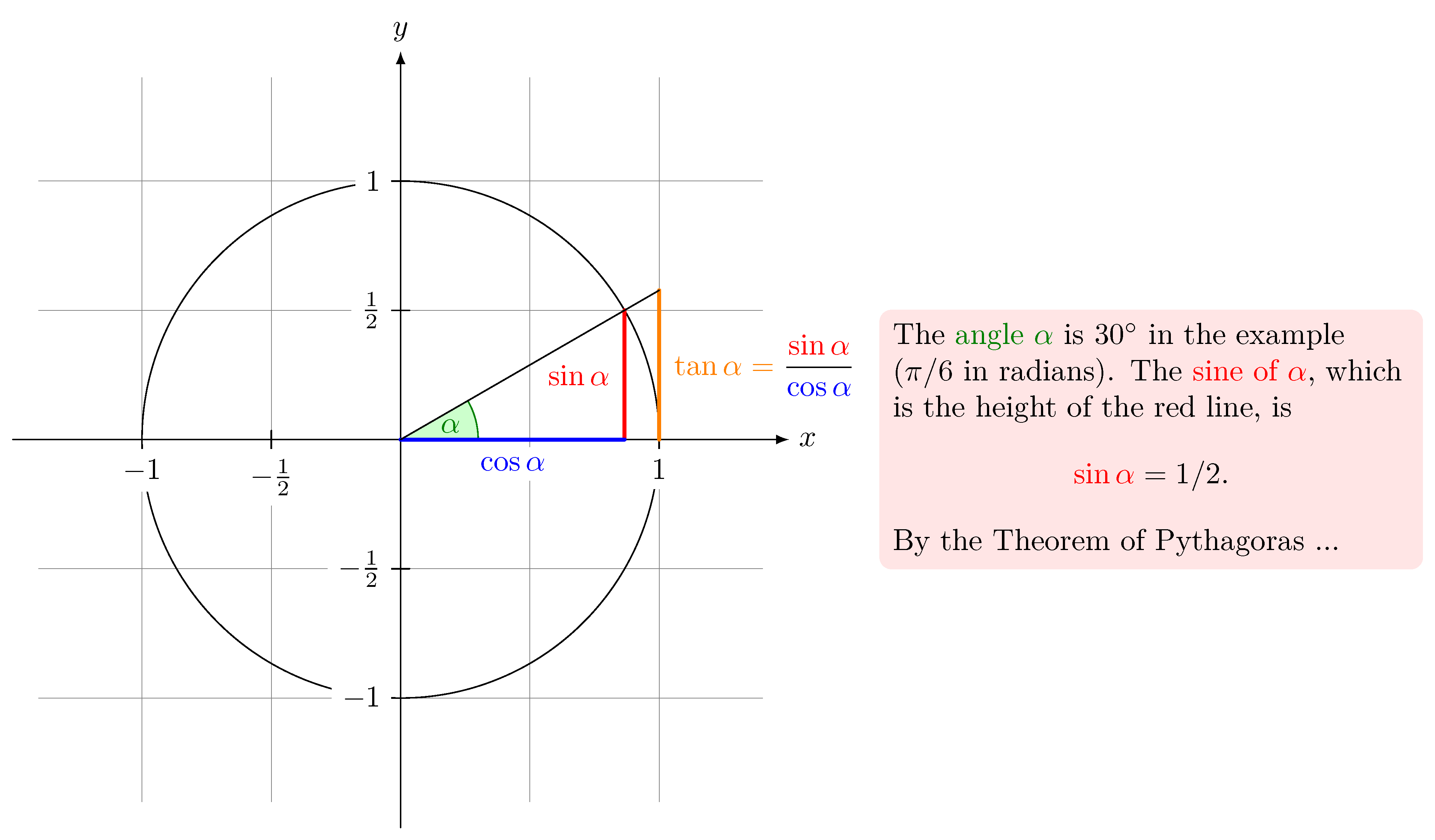前言
私以为,学习语言最好的方式就是“案例学习”,通过学习例子,可以迅速地熟悉语言的语法,特点等,快速上手,及时的得到反馈,能很好地激发并保持学习兴趣。
Tikz是$\LaTeX$中绘图的一个包,可以绘制出精美的图形,非常适合学术出版中插入的绘制。
本系列通过“Make your hands dirty”的方式,学习Tikz手册中的例子,并对每条语句进行详细的分析注释,快速地掌握Tikz的基本绘图技巧。
目的在于:1)作为自己学习的备忘录 ,方便复习 2)方便后来人,希望能够帮助到Tikz的初学者。
例子
1 | \documentclass[tikz,border=4pt]{standalone} % 图片的边界是4pt |
单位圆与三角函数线